Awards of Excellence

AWARD OF EXCELLENCE
WINNERS
SOFTWARE AND WEB-BASED: NEW PRODUCTS
123D Circuits
Autodesk
(www.123d.circuits.io)
123D Circuits lets students design and simulate circuits in a collaborative online environment, where several users can work on the same projects simultaneously. Students can choose from Breadboard, Schematic, or PCB Editor views. Judges said the product allowed for a great deal of flexibility, and said it was easy to get into as well as fun to create with.

Aerohive Client Management
Aerohive Networks
(www.aerohive.com)
Aerohive Networks’ Client Management application reduces the burden of onboarding and provisioning school-issued and BYO devices with unique credentials to maintain security of resources. Judges liked that the portal is completely Web-based, making it ideal for large or multi-campus deployment. They also liked the ability to set up different rules for different classes, students, and devices.

Alma
Alma
(www.getalma.com)
Alma is a cloud-based SaaS solution designed to improve K-12 student outcomes by providing educators with a 360-degree view of their students’ learning process. Alma simplifies and streamlines workflow and communications, all through an intuitive and easy-to-use platform. Judges found Alma to be a complete and easy-to-use LMS that provided a safe classroom technology environment. They found it could be easily integrated into the existing curriculum.

Barracuda Firewall 6.5
Barracuda Networks
(www.barracuda.com)
Barracuda Firewall offers customized network protection that can be easily configured in minutes. The nextgeneration firewall is ideal for school networks of all sizes, providing security and connectivity regardless of location. Judges found it quick to install and easy to set up, and particularly liked the customizable user interface.
Tools and ideas to transform education. Sign up below.
Barracuda Copy for Companies
Barracuda Networks
(www.barracuda.com)
Barracuda Copy offers a secure way to save and store student projects that are created on shared computers, tablets, and mobile devices. Students and teachers can collaborate on assignments, distribute and submit homework, and more, through a simple drag-and-drop interface. Judges found it easy to upload and share documents, and appreciated the simple and straightforward design.
Channel One News Curriculum
Channel One News
(www.channelone.com/subscribe)
Channel One News Curriculum offers daily, standards-aligned curriculum activities tied to each day’s show and a searchable library of Channel One News’ non-fiction videos based on world events, feature stories, and notable biographies, all available on demand. Student-centered activities integrate ELA with core subject areas and are supplemented with vocabulary, discussion questions, quiz questions, and information about the standards that align to the activities. Judges loved the short, professional videos on current topics that are tailored for student understanding. They also appreciated the vocabulary and quiz questions, saying they helped spark discussions of the current topic.

ClassFlow
Promethean
(www.classflow.com)
Promethean’s ClassFlow all-in-one teaching platform lets teachers synchronize all classroom devices and deliver lessons across connected learning environments. Teachers can create and present interactive multimedia lessons across tablets, laptops, interactive whiteboards, or display panels. Judges found it easy to navigate and use ClassFlow, and thought it could be easily integrated into the existing school environment.
Collections 2015
Houghton Mifflin Harcourt
(www.hmhco.com)
HMH’s Collections is an English Language Arts program for grades 6-12 that provides a multifaceted digital approach to prepare students for the future. The program is organized into groups of multi-genre texts that provide a foundation for Common Core instruction. Judges loved the unique capabilities and thought it could be easily integrated into an existing curriculum.
Digital Literacy & Citizenship iBooks Textbooks
Common Sense Education
(www.commonsensemedia.org/educators)
Common Sense Education’s K-12 Digital Literacy and Citizenship Curriculum on Apple’s iBooks consists of eight multimedia iBooks textbooks, available for free. The offering features the entire Common Sense Education curriculum and includes both Teacher Editions and Student Workbooks. Judges appreciated that the curriculum is free and standards-aligned, and thought it was ideal for schools with existing 1:1 programs.
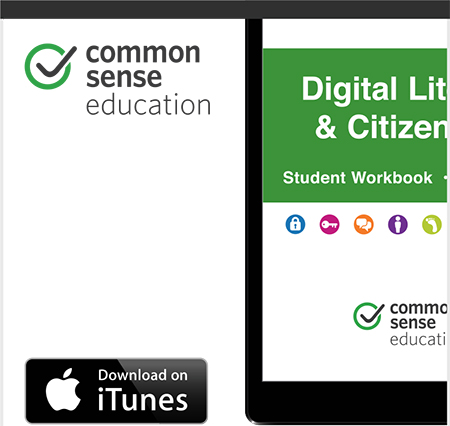
Door 24
Curriculum Associates
(www.curriculumassociates.com)
The free Door 24 iPad app motivates students in grades 4-8 to boost their math skills through game design. The app develops computational fluency and number sense, offers practice with expressions, equations, and algebraic thinking, and encourages flexibility and perseverance in problem-solving. Judges said the app appealed to students, teachers, and parents. They also said teachers could encourage students to use the app every day, either before, during, or after math lessons.

DreamBox Math for iPad
DreamBox Learning, Inc.
(www.dreambox.com)
Dream Box Learning Math is a rigorous, standards-aligned, K-8 curriculum that’s available in English or Spanish and motivates students through virtual manipulatives. The program offers reporting to help teachers differentiate instruction and check student progress. Judges liked the “expansive game options” and found that it truly engaged students.
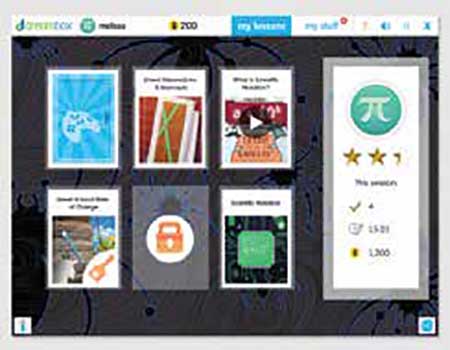
Education Galaxy Online
Education Galaxy
(www.educationgalaxy.com)
Education Galaxy offers engaging online assessment that prepares students for state tests. The program rewards progress throughout the year, and is built to the rigor of the CCSS. Judges thought Education Galaxy offered a lot of potential in terms of the ability to view reports through many lessons. The judges added that set-up was a cinch, particularly with touches like the bulk upload feature.
ExitTicket
EdStart, Inc
(www.exitticket.org)
ExitTicket is a real-time, systems-level assessment solution designed by teachers for teachers. The solution supports student data transparency between teachers and administrators to create personalized remediation and differentiation responses. One judge recommended the Standards App, available for an additional but minimal cost, which lets students and teachers monitor results. Judges also liked the ability to use multiple devices and platforms with the free version.
Field Trip Library
Maps.com
(www.fieldtriplibrary.com)
Field Trip Library is a browser-based resource for K-12 that engages students while simplifying complex events and concepts. Currently available modules cover topics from Lewis and Clark to the World Wars and Global Energy Resources. Judges loved the variety of resources and said they truly enhanced instruction. They also said the product illustrates data in an interactive and unique visual format.
Goalbook Toolkit
Goalbook
(www.goalbookapp.com)
Goalbook Toolkit is a professional learning tool that supports teachers in creating personalized goals and applying evidence-based strategies to remove learning barriers when planning instruction. The resources cover Pre-K through 12th grade in reading, writing, math, social and emotional learning, ELL, and more. Judges appreciated the UDL resources and found that Goalbook offered a creative application for goal-setting and creating instruction for students at all levels. One judge in particular called it a groundbreaking idea to seamlessly integrate IEP goals with CCSS and UDl.
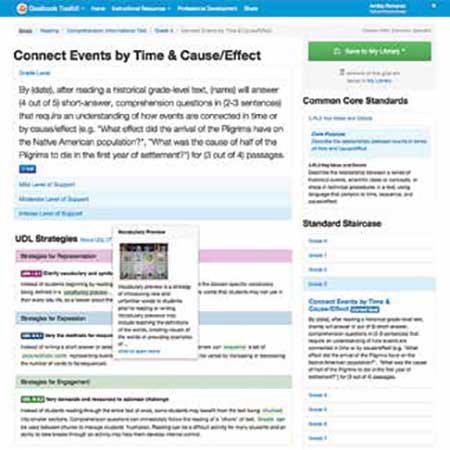
GoNoodle
GoNoodle
GoNoodle lets teachers introduce short “brain breaks” to their classroom. The research-based activities are healthy for students’ bodies and brains, and foster longer-term engagement, since students are rewarded along the way. Judges thought GoNoodle offered a creative use of technology and a useful way to track student progress. They also said it was fun for students and held high replay value.

Graphite by Common Sense Education
Common Sense Education
(www.commonsensemedia.org/educators)
Common Sense Education’s Graphite is a free service that helps educators discover, share, and use the best apps, games, Web sites, and digital curricula. Graphite offers unbiased, rigorous ratings and insights from a community of educators and childhood development experts. Judges loved the rich resources, tools, and constant improvements. They also noted that tutorials are provided in a short video format and are designed to help teachers navigate, write field notes to share, and create lesson plans.
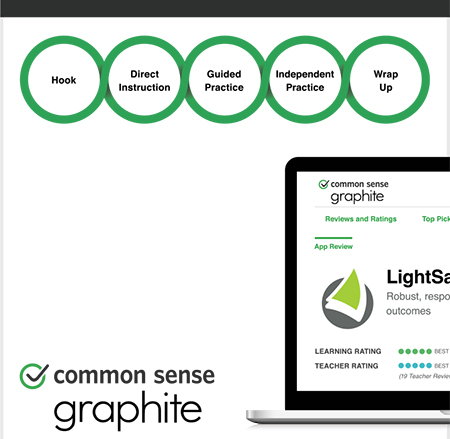
KnowRe
KnowRe
(www.knowre.com)
KnowRe’s flagship product is a cloud-based adaptive learning program designed for secondary math that engages students with gamified learning. KnowRe assesses a student’s strengths and challenges, creating a personalized curriculum to address learning gaps. Judges loved the “clever videos” and “real life applications,” finding that they really engaged students. They also liked that students need to earn credits in order to advance, which helps ensure that students complete sections and review material.

Lexia Reading Core5
Lexia Learning
(www.lexialearning.com)
Lexia Reading Core5 is a technology-based reading program for students of all abilities from grades pre-K through 5. The program offers a personalized learning path for each student, with scaffolding and explicit instruction designed to support students when they struggle. Judges gave Lexia Reading Core5 high marks for its ease of use and effectiveness in the classroom.
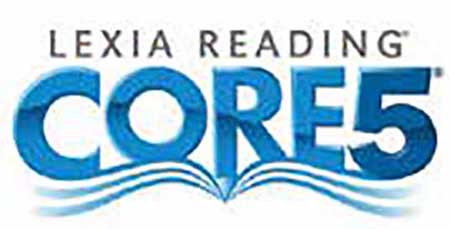
The Möbius Project
Maplesoft
(www.maplesoft.com/mobiusproject)
The Möbius Project helps academic institutions move their math-based, STEM courses online. The online environment includes natural math notation, visualizations, assessment, exploration, and more. Judges found it a great product to supplement math instruction, and liked the interactive way to “see” mathematical solutions. They also appreciated that the program lets students review problems until they understand the concept.

Modern Genocide: Understanding Causes and Consequences
ABC-CLIO
(www.maplesoft.com/mobiusproject)
Modern Genocide: Understanding Causes and Consequences consists of three components that provide expertise on the difficult subject of genocide: a virtual textbook that’s constantly updated to stay current, perspectives that support critical thinking, and a supporting reference library on genocide. The program won high scores across the board, particularly for its appropriateness for use in a school setting, as well as offering something unique and relevant for students.
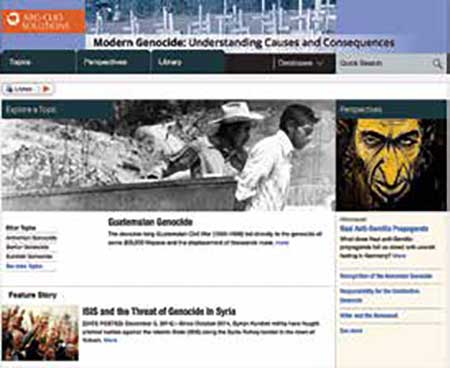
Nepris
Nepris
(www.maplesoft.com/mobiusproject)
Nepris connects companies with K-12 teachers, offering professionals who can explain real-world concepts to students, help with collaborative projects, or provide coaching and career advice. Judges found it ideal for the existing school environment and thought it offered something unique for students and teachers alike.

Net Texts
Net Texts
(www.net-texts.com)
Net Texts is a two-part system that includes a content management system (CMS) and an app. The CMS has aggregated open educational resources organized into textbook replacement courses. Teachers can customize courses by mixing and matching their own material with Open Educational Resources that are tagged and sorted by subject, grade, and CCSS. Judges found it engaging for students and easy to use. They also appreciated the content-rich Web site, with its highly-rated Open Educational Resources.

One Call Now
(www.onecallnow.com)
Developed with school administrator insight, the Safe School Helpline is an anonymous hotline service that includes direct and confidential access to a trained staff of live crisis counselors, 24/7. Judges called it a “must-have” for school safety and crisis intervention teams. They also thought that the completely anonymous feature makes it a trustworthy solution for all parties involved.

OpenEd
OpenEd
(www.opened.io)
OpenEd provides teachers with educational resources – mostly free – to personalize learning and help students succeed. OpenEd’s catalog includes standards-aligned lesson plans, assessments, videos, and games. Judges gave OpenEd high scores for its ability to be smoothly integrated into the existing school environment. They also thought the resource offered unique capabilities for educators.
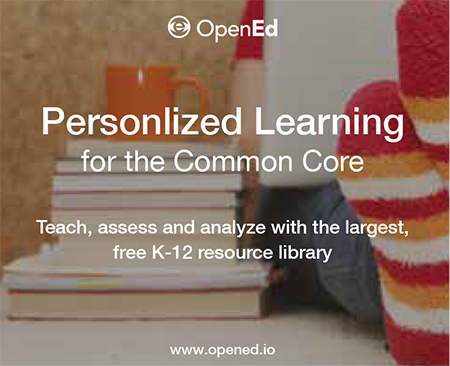
Otus Mobile Learning Environment
Otus
(www.otusplus.com)
The Otus LMS is designed to make technology easy to use and accessible for students and teachers. The mobile learning environment, accessible across all Web-enabled devices, is free for education users and has no ads or in-app purchases. Judges liked the Google Drive integration and the high-quality features, such as a recognition tool that tracks positive student behaviors and the icon that tracks class participation.

Pearson Realize
Pearson
(www.pearsoned.com)
The new Pearson Realize LMS offers standards-aligned content, flexible class management tools, and embedded assessments that instantly deliver data to teachers. The system enables teachers to use student performance and usage data to target instruction. Judges found it easy to integrate the LMS into the existing school environment, and appreciated the useful features that simplified classroom management.

Photo Story
Shutterfly
(www.shutterfly.com/photostoryclassroom)
Shutterfly’s Photo Story iPad app lets students showcase their projects in digital and printed book formats. Photo Story is CCSS-aligned and helps students document their stories with text, photos, audio clips, and Doodle drawings. Judges found it great for school projects and for the school environment as a whole.
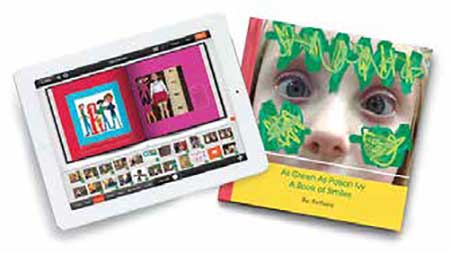
PREPWORKS Adaptive Algebra EOC Course
PREPWORKS
(www.prepworks2400.com)
The PREPWORKS Algebra EOC Course helps students prepare for advanced math classes and college, as well as improve on standardized tests such as the SAT and ACT. The PREPWORKS program is available across all mobile devices, and can be completed on a customized schedule to suit students’ and teachers’ needs. Judges liked that the program uses pre-assessments to provide a remedial curriculum that’s tailored to each student. They also found the site easy to navigate and straightforward for student use.

PresenceLearning Online Counseling
PresenceLearning
(www.presencelearning.com)
PresenceLearning’s live, online counseling service gives schools access to licensed counselors, social workers, and school psychologists to address students’ behavioral and mental health needs. Judges thought the product was effective for the entire school, and found it easy to navigate the software.
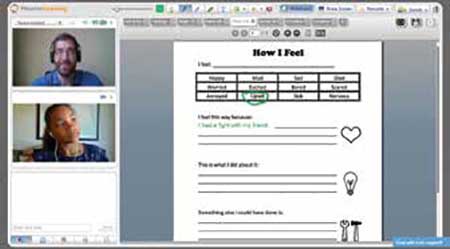
Q-interactive
Pearson
(www.helloq.com/home)
Pearson’s Q-interactive administers the types of one-on-one assessments that are typically given by school psychologists and speech pathologists. The system processes assessments through two iPads connected with Bluetooth. The teacher uses one iPad and controls the student’s iPad, ultimately reducing testing time and offering real-time scoring, audio recording, and quick editing of tests. Judges thought Q-interactive efficiently assesses a student’s areas of strength and weakness. They were also impressed with the feature set, particularly the recording option that lets school psychologists review testing sessions.
Read&Write for Google
Texthelp Inc.
(www.texthelp.com)
Read&Write for Google helps students who are struggling with learning difficulties or ELLs to boost their reading and writing skills through Google Apps. The Chrome extension provides support for Google Docs, the Web, and other common file types accessed through Google Drive. Judges liked the innovative use of a Google Chrome extension for the classroom, and appreciated the number of student support tools, including a calculator and text-to-speech capability.

Scoodle Jam
Scoot & Doodle
(www.scootdoodle.com)
Scoodle Jam is a free iPad app, designed to help educators engage students with interactive projects. Users can draw, write, type, import photos, and sync canvases to collaborate together in Edmodo Connect or Facebook. Judges liked the colorful, kid-friendly graphic organizer templates. One judge added that students over the age of 13 have an option to collaborate in “creative jam sessions” with Facebook friends through a synced canvas feature and video chat options, an engaging feature for teens.
SignNow by Barracuda
Barracuda Networks
(www.barracuda.com)
Barracuda Networks’ SignNow enables secure, private eSigning of documents from any mobile device, saving teachers time on making paper copies and manually tracking down signatures and forms. Teachers can also automate workflows and track the status of documents in realtime. Judges noted the product has many features that let the sender customize a document to reduce confusion. They also said the ease of use for both the user and sender would ease the implementation of SignNow.
TabPilot Tablet Manager
TabPilot Learning Systems
(www.tabpilot.com)
TabPilot Tablet Manager is a cloud-based management system that lets teachers control classroom tablets while providing IT administrators with MDM features to secure and manage the devices. Teachers can limit the apps available during class time, freeze and monitor screens, and distribute content. Judges raved over the control and flexibility in management on the administrative and teacher ends. They found it easy to manipulate profiles on devices, enabling use in many ways to meet a variety of needs.

TalentEd Records
Netchemia
(www.talentEdk12.com)
TalentEd Records is a customizable process management software that streamlines and automates the most complicated, time-consuming tasks and workflows for teachers. High scores across the board made this product a winner. Judges found it ideal for the existing school environment and rated the innovative use of technology very highly.

TechSmith Relay
TechSmith Corporation
(www.techsmith.com/techsmith-relay)
TechSmith Relay lets users create and share videos. Teachers can record from anywhere with the desktop and mobile recorder, and then easily organize videos to provide access to various groups as well as integrate into an existing LMS. Judges liked the ease of use and ability to measure learning outcomes through the video assessments and scoring analytics. One judge added that Relay would be perfect for a flipped learning environment.

TestRocker ACT Preparation
TestRocker, Inc
(www.testrocker.com)
The TestRocker ACT preparation program is broken into three steps: plan, learn, and practice. Students begin with a diagnostic test that provides a customized study plan, and then work through over 2,000 questions and videos in modular fashion. Finally, students practice with timed quizzes and full-length tests. Judges thought the program was ideal for use in schools, and gave high scores to the unique capabilities of the program.

Travels With Music
Listen for Life
(www.travelswithmusic.com)
Travels With Music offers a multimedia, cross-curricular exploration of world cultures with master musicians as tour guides. The program covers 15 cultures, including Chile, India, Morocco, and the USA, through the use of 300 video and audio segments. Judges found it “different and refreshing,” and appreciated the simple, easy-to-use interface. Another judge applauded the graphics as well as the embedded video, music, and reading materials.
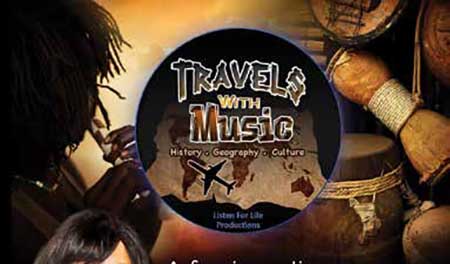
Virtual Nerd Mobile Math
Pearson
(www.virtualnerd.com)
Virtual Nerd Mobile Math offers anytime, anywhere access to a library of over 1,500 high-quality math tutorials, and is available for free on the App Store. The tutorials cover fundamental concepts for middle and high school students, organized by topic and standard. Judges rated it a unique product that encouraged students to remain engaged in math beyond the classroom. They also liked the ease of use and helpful tutorials.

Voces English Grammar & Writing
Teacher’s Discovery Classroom
(www.vocesetextbooks.com)
The Voces English Grammar & Writing eTextbook helps students in grades 9 and 10 build skills from basic grammar knowledge to different types of writing models. The eTextbook contains lessons, practice exercises, video writing prompts, flash cards, and more. Judges called it an “inventive use of technology” and stated it could be seamlessly integrated into the existing curriculum.

Wandoo Planet Evanced Solutions
(www.wandooplanet.com)
Wandoo Planet is an Internet discovery app that encourages children to read more frequently. The app uses an adaptive learning algorithm to make book and activity recommendations tied to students’ interests. Recommendations are driven by what other kids with similar interests have curated for themselves. Judges liked how Wandoo Planet uses different elements from a range of media presentations, such as ratings, characters, and motion-like games.
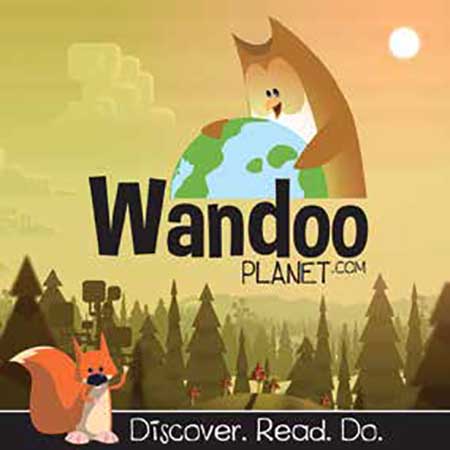
World’s Worst Pet
Curriculum Associates
(www.curriculumassociates.com)
The World’s Worst Pet free iPad app is designed for students in grades 4-8 and offers additional practice on Tier Two vocabulary—high-utility words that appear across a range of texts, including literature and informational text, and a focus of the CCSS. Judges found it easy to use and thought it kept students engaged. They also liked that the game got more challenging as players moved up.
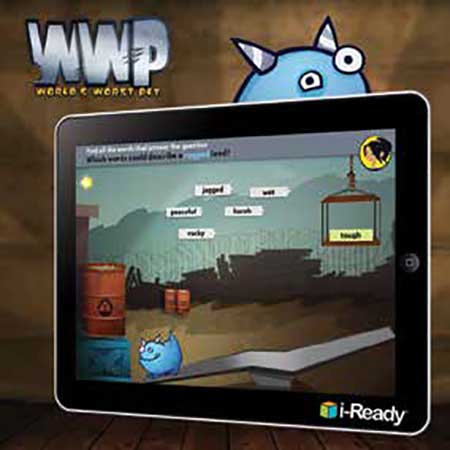
SOFTWARE AND WEB-BASED: BEST UPGRADES
123D Design for Desktop
Autodesk
(www.123dapp.com/design)
With the 123D Design app, students can create 3D printable designs on their desktop and tablet devices. The included parts and example projects introduce users to design ideas and help them get familiar with design concepts. Judges found it ideal for students and staff members alike, particularly for schools incorporating a Maker Space. One judge added that 123D Design could be smoothly integrated into multiple subject areas.

Acuity
CTB/McGraw-Hill
(www.acuityccr.com)
The Acuity College and Career Readiness (CCR) assessment solution for grades 3-8 helps teachers measure student progress and achievement toward the new readiness standards. Educators can easily create instructional remediation and enrichment plans based on students’ assessment results, for targeted and individualized support. Judges found it convenient that Acuity offered premade assessments as well as the option to let teachers create their own assessments. They also found it easy to use from an educator’s standpoint.

Barracuda Backup
Barracuda Networks
(www.barracuda.com)
Barracuda Backup is a flexible, fully automated, disk-based backup solution that’s available as a virtual or physical plug-and-play appliance for onsite backups with offsite and cloud-based replication. The software securely stores data in multiple locations. Judges liked that backups can be coordinated with other devices or the cloud. One judge noted a helpful feature—when the initial configuration is done, the device gives a clear indication of issues through color-coded displays.
Barracuda Message Archiver
Barracuda Networks
(www.barracuda.com)
The Barracuda Message Archiver lets school administrators retain and retrieve all emails (including deleted messages) while reducing storage requirements. Users can seamlessly access old emails through the Outlook add-in, mobile apps, and the Web. One judge raved over the quick set-up, particularly for exchange users. Judges also liked the use of indexing, for complete searches.
Barracuda Spam Firewall 400
Barracuda Networks
(www.barracuda.com)
Barracuda Networks’ Spam Firewall provides comprehensive email security for schools through inbound and outbound traffic filtering and encryption to protect communication. Administrators can set granular policies for network optimization to ensure critical applications are prioritized. Judges praised the granular control, and found it easy to use from anywhere.
Barracuda Web Filter
Barracuda Networks
(www.barracuda.com)
The Barracuda Web Filter keeps students safe through Web content filters and granular policy management for CIPA compliance, network security, and bandwidth management. The solution includes integrated mobile filtering for 1:1 initiatives and BYOD settings, both on and off campus. Judges liked the easy set-up and the ease of navigation across screens.
ClassLink LaunchPad
ClassLink
(www.classlink.com/launchpad)
The ClassLink LaunchPad offers a personalized cloud desktop solution for Web and mobile users, delivering single sign-on access to school resources from anywhere. Administrators, teachers, and students get personalized access to files and applications on any device. Judges liked the ease of access to files stored on devices, in the cloud, and on the district network. They also found it quick to set up and easy to use, thanks to its intuitive interface.

CyberBully Hotline
CyberBully Hotline
(www.cyberbullyhotline.com)
The CyberBully Hotline offers anonymous reporting for schools and helps them create a reporting program. The latest branded school tip line offering lets schools create a custom name for the solution, a local hotline number, and promotional materials. The company has also released a new mobile app that helps administrators report directly from their mobile devices. Judges found it a strong tool against bullying and school violence, and appreciated the convenience of dealing with events as they are reported, thanks to the mobile app.

Discovery Education Social Studies Techbook
Discovery Education
(www.discoveryeducation.com)
Discovery Education’s Social Studies Techbook offers a complete digital solution that features standardsaligned content to build literacy, critical thinking, and citizenship skills. The series is currently available for middle school courses, including US History, World History, and World Geography and Cultures. Judges loved the functionality and thought it offered a great deal of educational value to the social studies curriculum.
Drive Vaccine
Horizon DataSys
(www.drivevaccine.com)
Drive Vaccine protects PCs from changes, simplifying computer set-up in libraries and schools where many different users might access a single PC. Drive Vaccine automatically restores PCs to the desired state whenever the workstation is restarted. Judges gave high scores toward the ease of use for IT staff. One judge pointed out how helpful it was to configure the software on a schedule, automating the process of continually returning multi-user workstations back to a preset configuration.
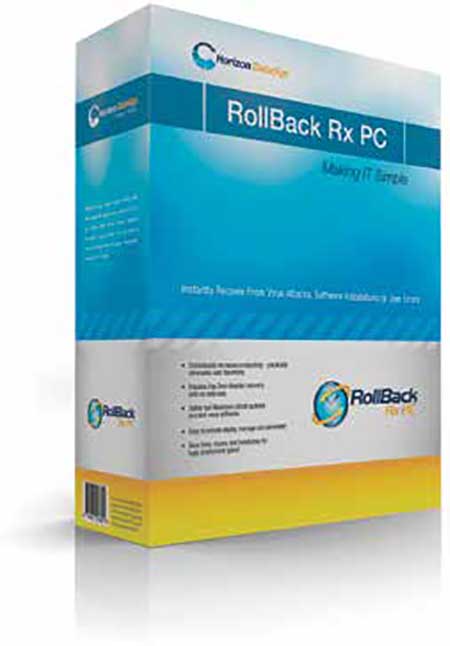
ExploreLearning Gizmos
Explorelearning
(www.explorelearning.com)
ExploreLearning Gizmos offers a library of interactive online simulations in math and science for grades 3-12. The program includes research-based, flexible tools for teachers and is ideal for all classroom settings, from individual to group to whole class instruction. Gizmos can be used with an LCD projector or interactive whiteboard. Judges said the Gizmos Math and Science app in particular offers a wide assortment of simulations, from 2D Collisions to Uniform Circular Motion. They rated the simulations as highly interactive and said they could be used in conjunction with class lessons where instructions would be provided.
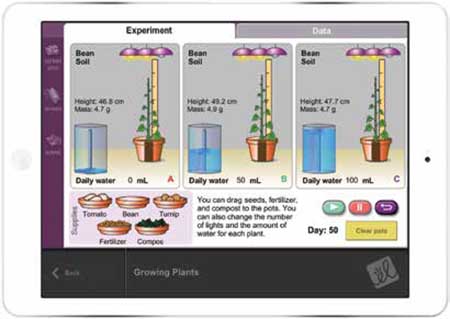
Gaggle
Gaggle
(www.gaggle.net)
Designed for K-12, Gaggle’s Safe Classroom Learning Management System features built-in processes and classroom workflows to promote productivity for students and teachers alike. Additionally, for schools using Google Apps for Education or Office 365, Gaggle Safety Management enhances compliance with the Children’s Internet Protection Act. Overall, judges found it easy to use and work with Gaggle. They also appreciated that it allows for in-class and online hybrid customization.

iLit 3.0
Pearson
(www.redefiningliteracy.com)
The iLit (Inspire Literacy) mobile app is a comprehensive digital literacy tool that fosters reading growth for students in grades 4-10. The intervention program offers personalized learning support tailored to students’ instructional needs, and features interactivities as well as reward systems to motivate students along the way. Judges found it incredibly easy to use, and said the design was eye-catching. They added that the teacher resources seemed abundant, as did the text selection for students.

itslearning
itslearning
itslearning is a cloud-based, personalized learning platform designed to simplify teaching and foster parent involvement. The platform includes teaching and learning tools for course management and delivery, curriculum management, professional development, reporting, and analytics. One judge found it the most robust and comprehensive classroom organizer they’d ever tried. The judge added that it was very intuitive to use, with no need for help pages or instructions.

Kno App
Intel Corporation
(www.kno.com)
The Kno app, part of Intel Education, is an interactive eTextbook and PDF eReader that lets students highlight, take notes, and journal. Judges liked that Kno works across multiple platforms, and gave it high marks for unique capabilities and ease of use.
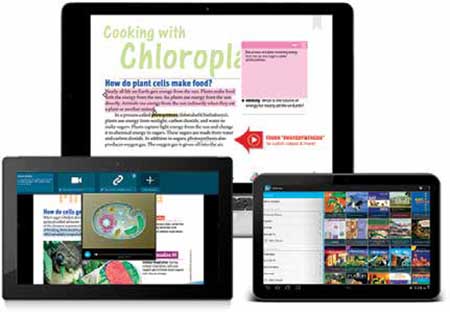
Kurzweil 3000-firefly
Kurzweil Educational Systems
(www.fireflybykurzweil.com)
Kurzweil 3000-firefly is a literacy-boosting solution that delivers content and tools to help students read, understand, and demonstrate their learning. The latest version includes nearly 40 updates to Kurzweil 3000 for Windows, Mac, and the Web-based “firefly.” Judges liked the “uncluttered toolbars” that provide easy access to features, and particularly enjoyed the option to customize tools to meet an individual user’s needs.
LanSchool 7.8
Stoneware, Inc.
(www.lanschool.com)
LanSchool is a classroom management solution that supports PC, Mac, Linux, and Thin Clients. The latest version supports Chromebooks and offers an improved multi-platform software update through the LanSchool Connection Service. Furthermore, LanSchool 7.8 Teacher’s Assistant is now available as one app for both the iPhone and iPad. One judge stated that for schools looking to control access to online information, LanSchool was a solid product. Another judge praised the communication features—students can send questions privately as well as request help.
LearnPad
LearnPad
(www.learnpad.com)
LearnPad is a classroom tablet solution that supports and simplifies teaching and learning. Teachers can supervise and control student devices, lessons, and activities for differentiated instruction and access to digital content. Judges thought the built-in classroom management tools made it easy for teachers to ensure that tablets are useful in the classroom. They also found it easy to add and remove resources as well as to update lessons.
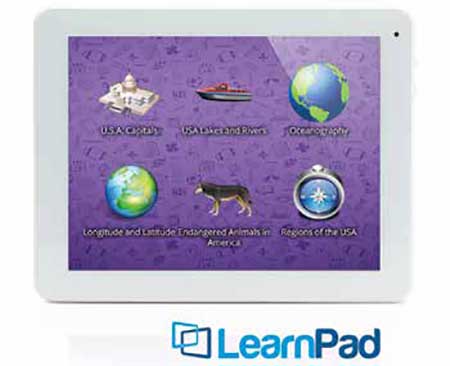
MimioMobile App with MimioStudio 11 Software
Mimio
(www.mimio.com)
The MimioMobile app extends the functionality of MimioStudio classroom software to the use of Apple and Android tablets and smartphones for student collaboration, formative assessment, and desktop control. Teachers can create and present lessons on interactive whiteboards, projectors, and displays from Mimio and other manufacturers. Judges raved over the collaboration features, as well as the assessment and screen-sharing capabilities. One judge added that the availability for various devices supports BYOD or mixed lab use.

Mobile Manager
Lightspeed Systems
(www.lightspeedsystems.com)
Mobile Manager applies and inherits policies with a smart hierarchy that’s tailored to each school. Regardless of whether a school uses iOS, Mac, Android, Windows 8, or other tablets, Mobile Manager allows users to access learning any time and from any device. Administrators and teachers can push apps, control policies, roll out or wipe devices, and run reports quickly and easily. Judges appreciated the thorough online tutorials and noted that administrators can configure policies, push apps, and view reports based on the basic user types of Teacher and Student.

My Big Campus
Lightspeed Systems
(www.mybigcampus.com)
My Big Campus is a collaborative community that’s built around a learning management system and offers teachers and students the tools to access and share information. Judges said that My Big Campus serves both teachers and administrators well as a class management system. They added that it can help students stay organized, by providing a one-stop location for due dates, grades, and communication.

myON
myON
(www.myON.com)
myON is a personalized digital literacy platform that provides unlimited access to over 7,500 enhanced digital books with multimedia, real-time assessments, and reading tools such as in-book highlighting. Resources are based on embedded Lexile assessments that measure student reading growth. Judges liked the easy means to access interactive books for all grade levels, and the suggestions for books that are based on student requirements.

Nearpod
Nearpod
(www.nearpod.com)
Nearpod is a mobile learning platform designed for the synchronized use of mobile devices in education. Teachers can create content and assess students in real time. Users can convert their existing presentations into mobilefriendly content, delivered to student devices, and get instant feedback through features such as polls, quizzes, and open-ended questions. Judges called it an “innovative tool” that provides many options for student interactions. One judge thought it would be especially useful for math classes where tools are sometimes limited.

NetSupport School
Netsupport Inc.
(www.netsupportschool.com)
NetSupport School is a classroom software solution that lets teachers instruct and monitor their students from the individual to entireclass level. The solution enables teachers to deliver content while monitoring all student PCs to maintain student focus. Judges found it perfect for a BYOD environment, and loved the new Question and Answer module, which lets teachers deliver instant student and peer assessments through different questioning styles.
Odysseyware
Odysseyware
(www.odysseyware.com)
Odysseyware’s research-based core curriculum, assessments, and targeted learning tools offer administrators, teachers, and students a learning solution that can be customized and used in a variety of instructional settings. Odysseyware includes embedded interactive, multimedia instructional videos, learning games, and animations. One judge noted that the range and number of subjects and courses offered was very impressive. The judge added that students and teachers can monitor progress, address problem areas, and exchange notes.

Read&Write Gold
Texthelp Inc.
(www.texthelp.com/North-America/readwrite-family)
Read&Write Gold offers literacy support and exam reading for PC and Mac computers. The software comes in the form of a discreet toolbar that integrates with applications such as MS Word, the Internet, and more. Students can work independently in class, on coursework, and during exams. Judges said tools can be quickly and easily learned, as well as simplified or adapted for each student. They also liked the accompanying videos and manual, designed to help students and teachers use the software to its fullest potential.

Reading A-Z
Learning A-Z
(www.readinga-z.com)
Reading A-Z offers over 1,300 leveled fiction and nonfiction books, grouped into 27 levels of reading difficulty. The Web site also provides resources designed to help K-5 teachers differentiate instruction and promote inquiry and engagement in the classroom. Judges found it very easy to integrate into their existing curricula, and said it was user-friendly for students and teachers alike.

Ready Teacher Toolbox
Curriculum Associates
(www.teacher-toolbox.com)
Designed as a companion for Curriculum Associates’ Ready program, the Ready Teacher Toolbox arms educators with additional resources to help students master the CCSS, including research-based activities, downloadable lessons, and guided tutorials. Judges found it to be rich in resources for new and seasoned teachers alike, and appreciated the finely detailed, grade level appropriate PDFs and interactive video lessons.
RollBack Rx
Horizon DataSys
(www.horizondatasys.com)
Rollback Rx is a comprehensive Windows restore software that lets IT administrators quickly restore PCs to any previous state. Administrators can go back to any point in time, from minutes to months. The solution supports multi-boot, multi-OS workstations and works with VMWare and Virtual Machines. One judge called it a much-needed product for multiple user environments, and found it easy to set up and install. Another judge praised the helpful embedded help menu.
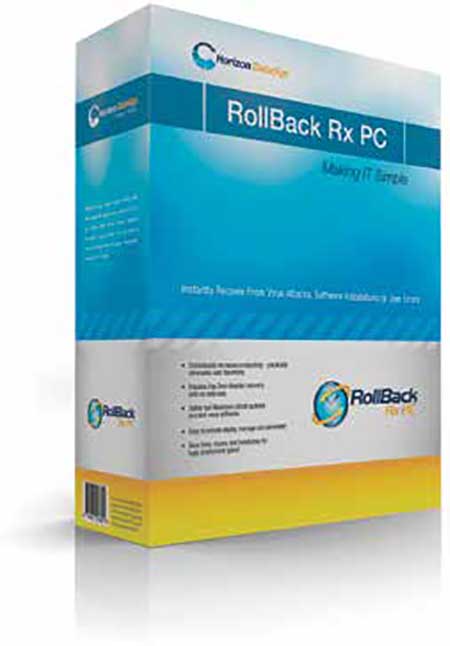
Science A-Z
Learning A-Z
(www.sciencea-z.com)
Science A-Z delivers over 3,500 differentiated resources bundled into “units” that are offered at three reading levels within each grade span (K-2, 3-4, and 5-6). Current units include Life, Earth, Physical, and Process Science. Judges liked the addition of the Focus Books as well as other updates that help create an accessible approach to teaching science while integrating NGSS and CCSS for ELA. One judge added that searching for resources was easy and the navigation was wellorganized.

Shmoop University, Inc.
Shmoop University, Inc.
(www.shmoop.com)
Shmoop offers teaching content in a teen-friendly, approachable style. The academically rigorous materials are designed to help students understand how subjects relate to their daily lives. Judges thought the features and tools were particularly student-friendly. They also gave it high marks for originality and value in the classroom.

TabCam Wireless Streaming Document Camera with Sphere 2 and ClassCast Student Engagement Software
AVer Information, Inc.
(www.averusa.com)
TabCam wirelessly captures and broadcasts live classroom content to iPads, Android tablets, and PC/MAC laptops in real-time. The new student engagement software, Sphere2, adds enhanced visual capabilities to lesson creation, one-to-one student engagement, and collaboration. Judges loved that they could stream live video from the camera directly into their tablet or computer. One judge added that TabCam is perfect for teachers who want to flip their classrooms, thanks to the Whiteboard mode that supports full video recording while annotating lesson elements.

Tales2Go
Tales2Go
(www.tales2go.com)
Tales2Go is a Netflix-like subscription service that streams name-brand audiobooks to desktops, laptops, and mobile devices, both inside and outside the classroom. The program offers users instant, unlimited, and simultaneous access to the catalog. Judges appreciated the ease of use and range of content, and loved that Tales2Go could be used across multiple platforms and devices. One judge added that the service gives students access to audiobooks on a technology that fits their style.

TeacherLists. com
School Family Media
(www.teacherlists.com)
TeacherLists.com is a free, online resource for posting and sharing school supply lists. Schools can quickly and easily post and share their lists, and parents can receive the lists whenever needed, even on their smartphones. High scores across the board made this product a winner, and judges particularly noted the ease of navigation as a stand-out feature.

Tinkercad
Autodesk
(www.tinkercard.com)
Tinkercad is an easy-to-use, browser-based 3D design and modeling tool that lets users create toys, decorations, jewelry, and more. Judges found it easy to use and called it a “wonderful application for basic 3D design.” They also found it fun and interesting just to explore the product, and were sure their students would as well.

Turnitin
Turnitin
(www.turnitin.com)
Turnitin’s cloud-based service provides originality checking, online grading, and peer review to save teachers time and offer feedback to students. Judges loved the ease of navigation and thought the product was ideal for any school.

Hardware and Network: New Products
Acer C720 Chromebook
Acer
(www.acerusa.com)
The Acer C720 Chromebook, powered by an Intel Celeron 2955U processor, provides up to 8.5 hours of battery life and boots up in less than seven seconds. The 11.6-inch ComfyView HD display offers a clear view of Web sites, images, and video. One judge commented on the “excellent feel to the case” and the “awesome speed.” Judges also found the processing time to be fast and efficient.

Acer TravelMate B113-M-6889
Acer America Corp.
(www.acerusa.com)
The TravelMate B113 notebook PC boasts over seven hours of battery life and high performance with up to an Intel Core i3 processor, up to 4GB of DDR3 memory, and up to a 500GB hard drive. Its 11.6-inch display features an anti-glare surface and vivid HD (1366x768), and the entire unit is just one inch thin and three pounds. Judges called it a “solid little laptop” ideal for the Windows environment, and found it very effective for a classroom machine.

ATEM 1 M/E Production Studio 4K
Blackmagic Design
(www.blackmagicdesign.com)
The ATEM 1 M/E Production Studio 4K is an Ultra HD live production switcher with 6G-SDI technology that includes built-in full motion DVE, a large media pool with full motion clips, and a built-in multi-channel audio mixer. According to one judge, this product is on the “cutting edge of video production studio equipment,” thanks to its advanced broadcast features. Another judge added that the technology is easy to pick up for novice live video producers.

Belkin Secure Wired Keyboard
Belkin
(www.belkin.com)
The Belkin Secure Wired Keyboard is perfect for standardized testing, since Bluetooth wireless keyboards are not always permitted in school testing environments. The batteryfree keyboard connects directly to a single iPad, and the design is sturdy and child-friendly. Judges raved over the construction quality, finding it durable for student use. They also liked the plug-and-play convenience of the keyboard.
Casio XJ-UT310WN
Casio America, Inc.
(www.casio.com)
Casio’s XJ-UT210WN offers 3100 lumens and an ultra short-throw ratio of 0.28:1, along with WXGA resolution and required connectively plus a suite of application tools. Judges praised the “extremely short-throw” projector’s high image quality, and found it easy to set up and remarkably lightweight at under 13 pounds. One judge noted that there is no need to replace the bulb, leading to potential cost savings.

ClassVINCI
VINCI Education
(www.vincieducation.com/technology)
VINCI Education’s ClassVINCI is a game-based learning tablet designed for early childhood learning and powered by real-time analytics and reporting. The program includes the syllabus, lessons, and assessments to give young students an incentive to work hard to achieve benchmarks including state ECE and Common Core standards. Judges liked the high-quality graphics and said the device was sturdy, well-made, and appealing to students.
Epson BrightLink 595Wi
Epson America
(www.epson.com)
The Epson BrightLink 595Wi is a touch-enabled 3LCD interactive ultra short-throw projector that delivers 3,300 lumens of brightness and PC-free interactivity capabilities. The projector comes with an external module that mounts to a wall or to an existing whiteboard, enabling finger touch control and annotations. Judges raved over the ease of use on the pinch and zoom features, and loved the large, bright picture.

Epson PowerLite 570
Epson America
(www.epson.com)
The PowerLite 570 from Epson is an ultra short-throw projector, specifically designed for the K-12 classroom, that offers unique collaboration options for BYOD and one-to-one classrooms. Teachers can wirelessly connect up to 50 devices and share students’ work from up to four device screens (PCs, tablets, and phones) at the same time. Judges liked the moderator features and wireless iPad connectivity. They also gave high marks to the video quality.

Ergotron Tablet Management Wall Mount 10
Ergotron
(www.ergotron.com)
Ergotron’s Tablet Management Wall Mount 10 is a low-profile wall mounted enclosure that syncs, charges, and stores up to 10 iPad, iPad mini, or iPod Touch devices, with or without cases. Indicator LED lights show which devices are fully charged and ready for use. Judges said the wall mount provides “secure and convenient storage,” and liked that it’s easy for teachers to see if devices are fully charged.

Equil Smartpen
Luidia Inc.
(www.myequil.com)
Luidia’s Equil Smartpen captures handwritten notes, sketches, and diagrams, and transfers the content to Android, iOS, Mac, and Windows devices and the cloud, for editing, enhancing, and sharing. Users can store notes on the receiver’s memory and import when they’re ready. Judges praised the form factor and found that the battery life seems sufficient for the school day.

Go Wireless Temp
Vernier Software & Technology
(www.vernier.com)
Vernier’s Go Wireless Temp sensor is a rugged, stainless-steel temperature sensor that enables students to collect scientific data using iOS devices. The sensor is supported by a free app that lets students view and record temperature readings. Judges rated the quality and durability highly. One judge added that it would be perfect for a physics classroom studying temperature.

HuddleVU Collaboration System
FSR Inc.
(www.fsrinc.com)
The HuddleVU collaboration system lets up to seven users share and view their laptops, tablets, and smartphone screens on a main display. HuddleVU includes all necessary video-switching equipment, control hardware, display power control, and color-coded captive HDMI cables for simple deployment. Judges appreciated the easy installation and found that it fosters instant team collaboration.

LG Chromebase Monitor (22CV241-B)
LG -One
(www.lg.com/chromebase)
The LG Chromebase is an all-in-one computer powered by the Google Chrome operating system that features a 21.5-inch widescreen full HD In Plane Switching (IPS) display in a space-saving design. The IPS display allows for smooth viewing of images, like action scenes and sports. Judges loved the fast boot-up time, as well as the compact design. One judge added that the Chromebase would be an “incredible asset in any classroom setting.”
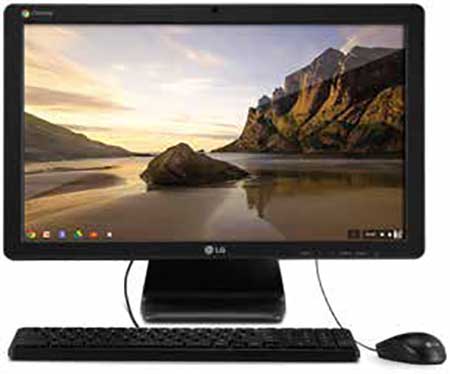
Little Scholar Educational Tablet for Kids
School Zone Publishing
(www.schoolzone.com/little-scholar)
The Little Scholar tablet prepares students for pre-K through 1st grade learning. The tablet comes preloaded with School Zone’s learning curriculum that covers math, reading, spelling, geography, science, and more. Little Scholar includes over 200 apps, books, songs, and videos. Judges found the tablet easy to use and loved that there were no advertisements or distractions to divert student attention.

M322W Portable Projector
NEC Display Solutions
(www.necdisplay.com)
The NEC Display 3,200-lumen M322W portable projector delivers high contrast images at a ratio of 10,000:1 and offers filter-free maintenance. Users can transmit images directly from computers, tablets, and smartphones using DisplayNote and NEC’s Wireless Image Utility. Judges thought the projector had “plenty of brightness” and found it ideal for all lighting situations. They also appreciated the selection of inputs, and rated it easy to operate.

MW853UST Ultra Short-Throw Projector
BenQ America Corp.
(www.benq.us)
BenQ’s MW853UST ultra short-throw projector features dual-screen capabilities to enlarge the projection area,. The projector supports collaboration on screens up to 150 inches, using up to four PointWrite pens or finger-touch. The MW853UST has an integrated wall-mount plate and offers 3D, PC, and Blu-ray readiness. The brightness and large projection area won over our judges, as did the audio volume and quality.

penveu interactive display system
Interphase Corporation
(www.penveu.com)
The penveu interactive display system is a handheld device and base unit that’s designed to address issues with interactive whiteboards. Users can write, draw, control their applications and content, and save screen captures from anywhere in the room. Judges thought it was great for classrooms that have a projector but not an interactive whiteboard. They also said that teachers liked the ease of use and mobility.
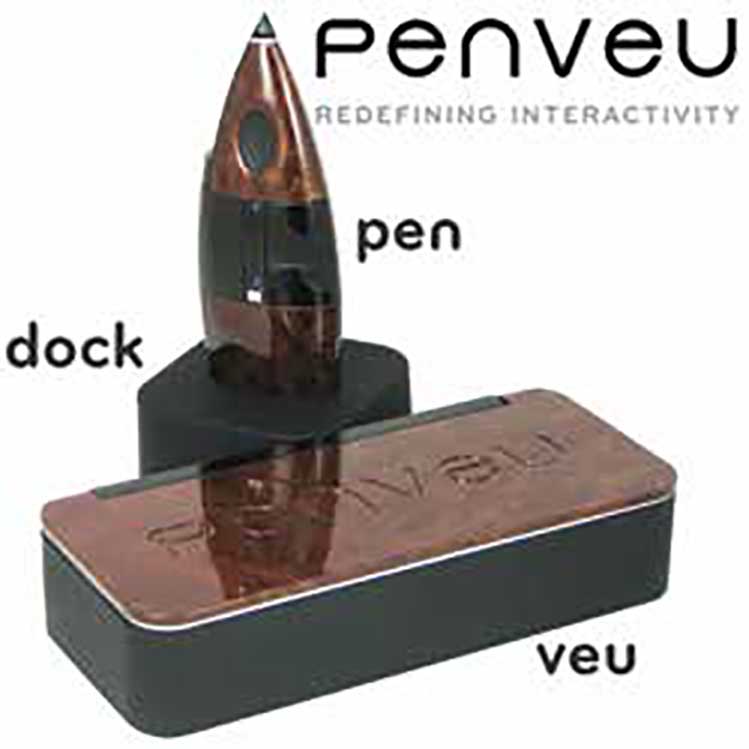
Prodigi Duo
HumanWare Technologies Inc.
(www.store.humanware.com)
The Prodigi Duo 2-in-1 electronic magnifier is a Personal Vision Assistant that incorporates a table-top magnifier and hand-held magnifier in one simple package. Text can be magnified as much as needed, without loss of image quality. Users can also switch from reading documents to listening to them with one touch. Judges found it had lots of applications in the classroom with students who are learning-disabled, and praised the high-quality video screen.
Swivl
Swivl
(www.swivl.com)
Swivl is a lecture and presentation tool that simplifies the capture, production, delivery, and sharing of educational content. The tool comprises a robotic mobile accessory, app, and connected cloud service, and lets educators use the technology they already own to create multimedia videos. Judges found Swivl ideal for easily recording video lessons, and said it was well designed as well as durable enough for school use.

TabChargeCT2
AVer Information, Inc.
(www.averusa.com)
The Aver TabCharge CT2 holds up to 40 Chromebooks, iPads or other tablets, laptops, or Netbooks (up to 14” in screen size) in two easy-access sliding shelves. The unit monitors devices in groups of ten and determines the best charging sequence, saving time on charging. Judges found the cart to be durable and well made in its space-saving design, and particularly liked the shelves that slide out for easy device access and storage.

zSpace STEM Package
zSpace
(www.edu.zspace.com)
zSpace offers an interactive learning experience through virtual technology for K-12 and beyond. The zSpace Virtual Reality Lab comprises 12 stations and education software packages, and each station includes a full HD display, glasses, and stylus that can be used to interact with virtual images. For instance, students can dissect human hearts, explore volcanoes, and test physics outcomes in Jupiter’s gravity. Judges liked the library of models and learning applications, and found it was perfect for schools trying to support or establish a meaningful STEM curriculum.

HARDWARE AND NETWORK: BEST UPGRADES
Samsung Chromebook 2
Samsung Electronics America
(www.samsung.com)
The Samsung 11-inch Chromebook 2 offers faster performance, up to 8.5 hours of battery life, and a slim design with a reinforced metal frame to guard against drops. The Chromebook 2 can be centrally managed from the Web-based Google console, making it easy for teachers to configure laptops across the classroom or entire school. Judges found the Chromebook 2 to be very rugged and well designed for student use. They also liked the additional management features.

SRCOOL12k Portable AC Unit with SRCOOLNET Remote Management Accessory
Tripp Lite
(www.tripplite.com)
Tripp Lite’s SRCOOL12K Portable AC unit is a portable AC unit designed as a full-fledged IT device with support for remote management through SNMP, Web, SSH, and telnet. Users can monitor conditions at remote sites, receive alerts, and adjust settings such as fan speed and cooling temperature. One judge cited the portability of the unit as the best feature, as schools could locate servers in different areas. The judge also liked the easy-to-use Web interface.
