Flip Lesson Plan for Upper Elementary and Middle School Classes
This Flip Lesson Plan is designed to help educators implement the digital tool into their instruction
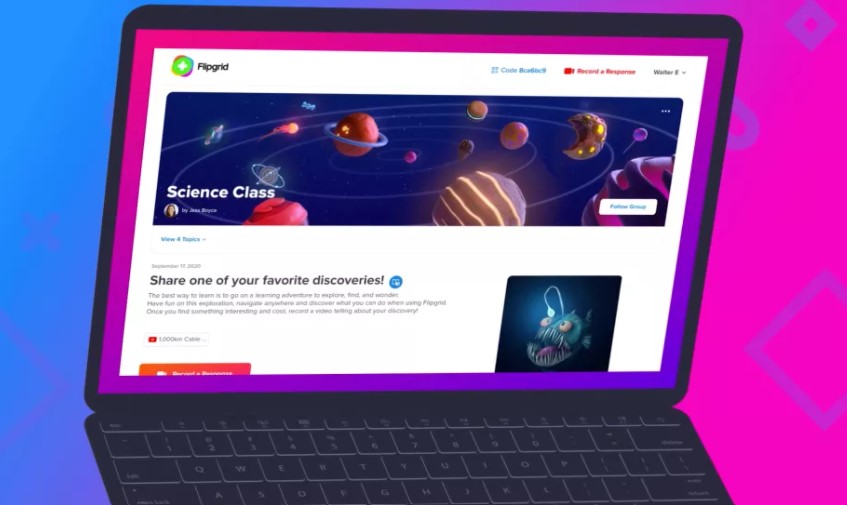
The multimedia video discussion edtech tool, Flip (formerly Flipgrid), is an interactive and engaging platform that can be used for creative lesson plans that promote critical-thinking, creativity, communication and collaboration.
Flip has many features and learning enhancements. For an overview, check out “What is Flip And How Does it Work for Teachers”.
While this is a sample Flip lesson plan for upper elementary and middle school students that is focused on digital storytelling in an English Language Arts class, Flip can be effectively leveraged in all content areas to provide instruction, help students develop skills, connect with one another, and assess their depth of knowledge.
Subject: English Language Arts
Topic: Digital Storytelling
Grade Band: Upper Elementary/Middle School
Learning Objectives:
Tools and ideas to transform education. Sign up below.
At the end of the lesson, students will be able to:
- Create and present a digital story that includes a beginning, middle, and end
- Provide a peer with an alternative ending suggestion to their digital story
Starter
Set-up the Flip prior to the lesson. Simply log into your Flip account and “Create a Group.” Be sure that you click the “Active” instead of “Hidden” option so your students can engage in the discussion on the Flip. Once you have created the group, you can change the cover image and name. You might want to have the cover image correspond with the group name, which would make it easier to locate the Flip if you end up using it regularly throughout the year. You can also create different topics within the Group.
Teacher Modeling
Using a teacher-created Flip Short, explain to students the elements of storytelling. Key vocabulary words to cover include “plot,” “characters,” and “climax.” Flip shorts allow you to record videos directly from your computer with screen capture capabilities (screencasting). In your Flip Short, you can review the differences between a traditional story and digital storytelling, as well as other ways digital storytelling can be used. Encourage students to asynchronously post their questions regarding the lesson directly to Flip.
Guided Practice
In your English Language Arts class, have students work on drafting a short story, a few paragraphs or pages, depending on grade level. The story topics can be about fairy tales, historical events, or original works created by students. The goal is for students to include a story plot that includes a beginning, middle, and end (climax). Students can use Google Docs to draft their stories, and can work individually or collaboratively with their classmates in a “think tank” set-up.
Flip Creation
Students will use the stories they crafted in the Google Doc to create a digital story through Flip. Flip works with many different multimedia tools that can be used to enhance their digital stories. Videos can be uploaded, and then filters, boards (backgrounds), frames, and animated effects can be used. Accessories and emojis can be added to give characters or the story its own look. There are also American Sign Language and text options that can complement the narrative.
Peer Interaction
After each student, or team of students, have created and shared their Flip grids, have each student watch the digital stories of at least one other student, and leave comments with a suggestion on an alternative ending or additional character that could complement the story.
How Will Students Access Flip to Add Their Digital Story?
Students can access Flip through the link or embed code that automatically generates when you create the group or topics for the lesson. You can also post the code within the LMS for online courses or create a QR code that is generated by Flip for in-person classes. Other automatically generated options provided by Flip include a direct link to Google Classroom, a share link for the Remind app, or a post to Twitter.
Technical Considerations
Think about the way you want your students to access the Flip and provide them with secure permissions with either their student email or username, or through Google Classroom if your school has an account.
Notifications are also something to consider. You need to decide if you want to be notified daily, weekly, never, or after every new video and comment. Additionally, if you do not want students to receive notifications when they receive new responses and comments to their videos, be sure to turn off group notifications for new responses and comments when you create the group.
Dr. Stephanie Smith Budhai is faculty member in the College of Education and Human Development at the University of Delaware, focusing on Educational Technology, Learning Design, and Justice-centered Pedagogies. She holds two national education technology leadership positions on the Information Technology Council and as Chair of the Culture and Climate Committee for the Society for Information Technology and Teacher Education (SITE). She holds a Ph.D. in Learning Technologies, and a M.S. in Information with a specialization in Library and Information Science, and K-12 teaching certifications in Technology Education, Instructional Technology and Business, Computers, Information Technology, Special Education and Elementary Education. Dr. Smith Budhai is the 2021 SITE Emerging Leader and the 2017 ISTE Awardee for Excellence in Teacher Education. She is also a Nearpod, and VoiceThread Certified Educator. Dr. Smith Budhai has more than a decade of online teaching experience, and has published myriad books (two have been translated into Arabic), articles, and invited editorials surrounding the use of technology and online learning in education. A few of her book publications include:
- Critical AI in K-12 Classrooms: A Practical Guide for Cultivating Justice and Joy
- Best Practices in Engaging Online Learners through Active and Experiential Learning Strategies
- Leveraging Digital Tools to Assess Student Learning
- Nurturing Young Innovators: Cultivating Creativity in the Classroom, Home and Community
- Increasing Engagement in Online Learning: Quick Reference Guide
